When concentrating on digital marketing strategies as a student accommodation provider, it is easy to forget that we are still ‘bricks and mortar’ businesses – the same as restaurants, shops and other businesses with a front door accessed by lots of different people.
Therefore we can take advantage of various ‘local’ strategies to improve our digital presence. And Google My Business is a key part of this.
What is Google My Business?
The easiest way to start thinking about Google My Business is that it controls what users see on Google Maps. And whilst this is a starting point, the reality is it’s much deeper than that:
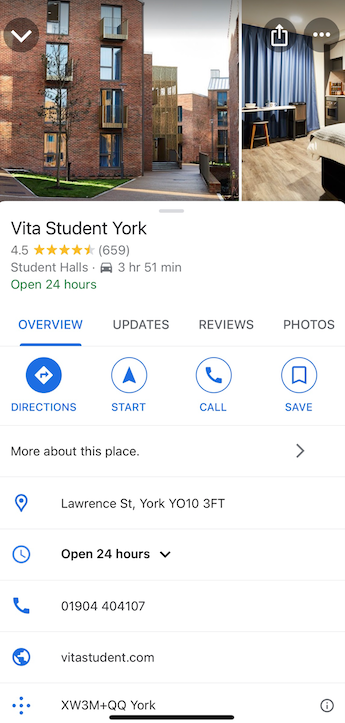
- It is used by Google as part of its page ranking signals
- It is an increasingly popular review aggregator
- Other websites use the information on it – which means if there are issues in the information, this is replicated across the web
- Information from it can be replicated onto Google search pages in certain circumstances
So, if you start to think about Google My Business as a calling card not only for Google Maps, but the wider Internet, what kind of things can you do with it?
- Upload official photos
- Upload a logo and other branding
- Provide official information
- Influence tags and other services provided (this is also done by users, for example specifying a restaurant is ‘good for kids’)
- Respond to reviews
- View data on how many times your page was viewed, your phone number was called – and other interesting information
- Populate with structured information such as menus, product information etc
Why is this important?
- You can show off the best photos of your halls to your choosing
- You can make sure information on your listing is accurate
- You can provide rich and detailed information that is navigable in an easy way – for example in the Google Maps app
- You can respond to reviews to show you are listening and care
- This information will be used across the web – not just on Google Maps
How do I start using Google My Business?
If you’re not currently the administrator of a Google My Business page for your hall, you should first identify if there is a listing for something that looks like your hall on Google.
If it is populated with rich information, looks like it is being maintained or you can’t see a label allowing you to ‘claim’ the business or ‘Add your business’, the chances are the business is being maintained by someone else. Check with the UPP marketing team or with your partner organisation.
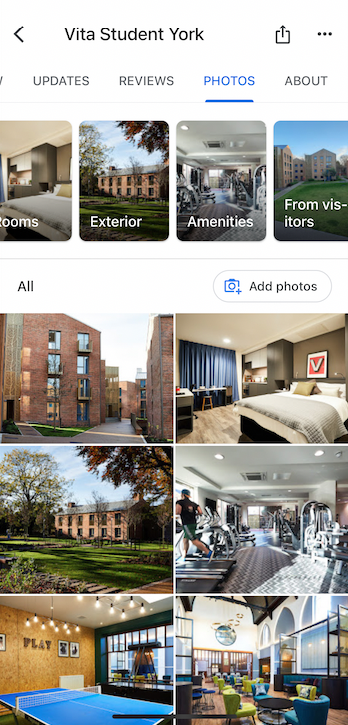
Assuming the page is not being maintained elsewhere, the chances are you will find something – but it will have information on it that is sparse or even wrong. Usually this is because Google has identified that your hall exists and is trying to piece together information.
You need to claim the business by following these instructions. Usually, this will involve Google sending a postcard in the mail to the address on the listing. Often you can tweak this address to make it clearer if there are issues that may prevent you from receiving the postcard – as well as including an FAO name so it gets to you. When you receive this postcard it will have a code on it which you will need to enter into Google My Business to prove you received the card and own the business.
Occasionally Google uses additional methods than the postcard to verify you are a bona fide administrator of the business in question – just follow the instructions.
What happens if there are duplicate or similar listings to what I want to be the official listing?
What should I do once I own my Google My Business listing?
There are any number of things you can do!
- Upload your best photos of the halls
- Make sure a logo is selected
- Choose a good cover photo
- Review all information
- Reply to reviews with a review strategy
- Report any untoward reviews
- Check out your Insights – and note any you’d like to improve
A typical Google My Business listing
We’ll be taking a look at one of Vita’s Google My Business listings (Circle Square, Manchester) to get a sense of what good and not so good might look like.
Main details
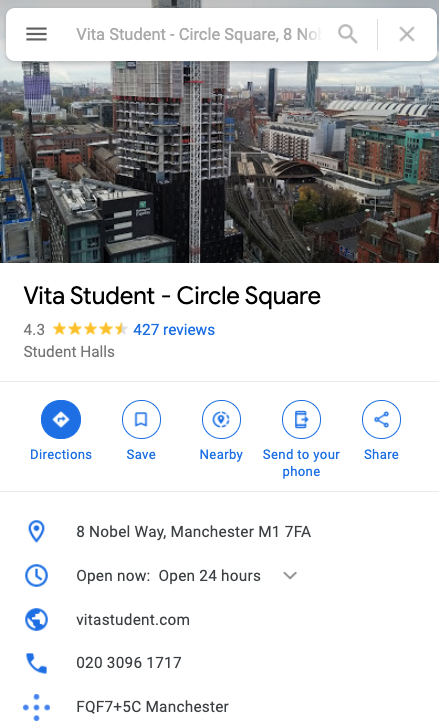
- Up-to-date core details (including opening hours, presumably for reception)
- A huge number of reviews yielding a <4 star rating – they must be encouraging or incentivising students to leave reviews
- Phone number and website up to date – which will give data on how many calls / visits yielded
- BUT! Cover photo not up to date – shows construction, which is a shame
Updates and photos
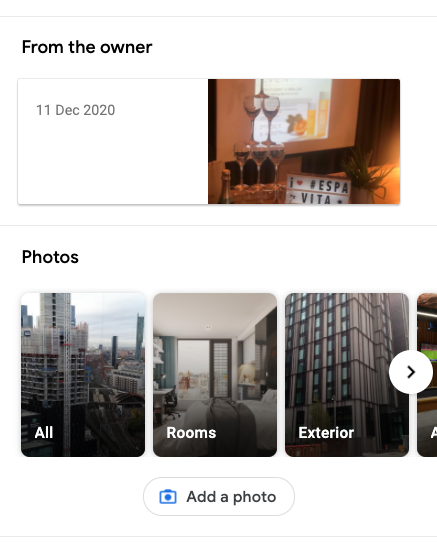
- Recent updates by the owners with photos keep the listing fresh
- A variety of properly grouped photos (rooms, exterior etc) shows off the property on all device types